
Our Marion Branch located at 312 Wareham Road will be closed on Thursday, January 29th & Friday, January 30th as we prepare to move to our new branch in Wareham.
Please visit one of our other branches for all of your banking needs.

We want you to stay connected to your accounts from wherever you are 24 hours a day, 7 days a week! Just click, tap or dial to get account information, transaction history, pay bills, transfer funds, deposit checks or check balances!
With Mobile Banking you’ll be able to access your accounts 24/7 via tfed.com or our Mobile App available in the AppleTM and GooglePlayTM stores.
Once enrolled, you’ll be able to:
Use the links below to download the app today!
With TFed’s Remote Deposit, within our Mobile App, you can deposit checks anytime, anywhere!
Once enrolled, simply endorse your check with “For Mobile Deposit Only”, take a picture of the front & back of the check with your smartphone’s camera & upload the images safely & securely to your TFed account.
Important information you need to be aware of regarding our Remote Deposit system:
The following items are NOT accepted through the Remote Deposit System:
With Mobile Banking, you can access your account online via your Smart Phone through our Mobile Enhanced version of Online Banking. You will be able to view account balances, make loan payments and conduct transfers! Click here to start using Mobile Banking on your Smart Phone!
Protect your debit card by setting up transaction alerts while also having the ability to define when, where and how your card is used. Simply download the app to your smartphone, then customize your alert preferences and usage settings to monitor and manage your debit card.
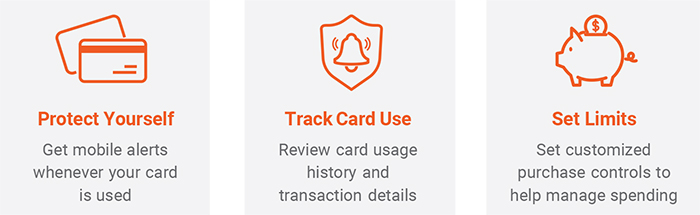
Use the links below to download the app today!
Apple®, the Apple® logo, and iPhone® are trademarks of Apple® Inc., registered in the U.S. and other countries. App Store is a service mark of Apple® Inc. Google PlayTM is a trademark of GoogleTM Inc. Data rates may apply. There is no service fee for TFed’s Mobile App or Mobile Deposit, but you are responsible for any and all charges, including, but not limited to, fees associated with data usage, imposed by your Carrier.
