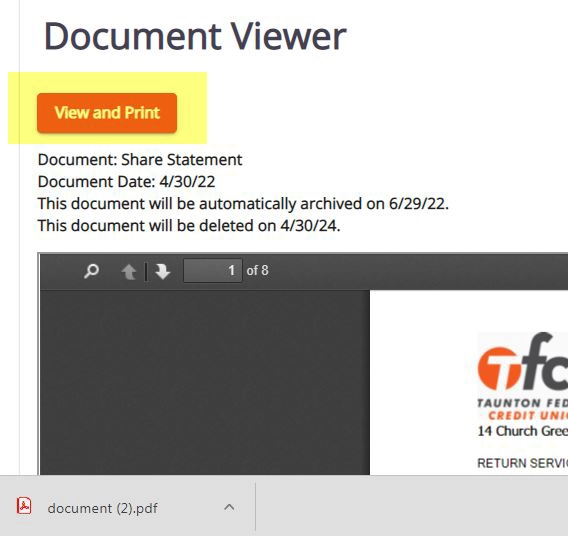In order to view statements for Business Accounts, you will have to create a login using the TIN/EIN and incorporation date. If you need assistance, please contact us at (508) 824-6466.
Log in to Online Banking and navigate to the MORE tab and select STATEMENTS.
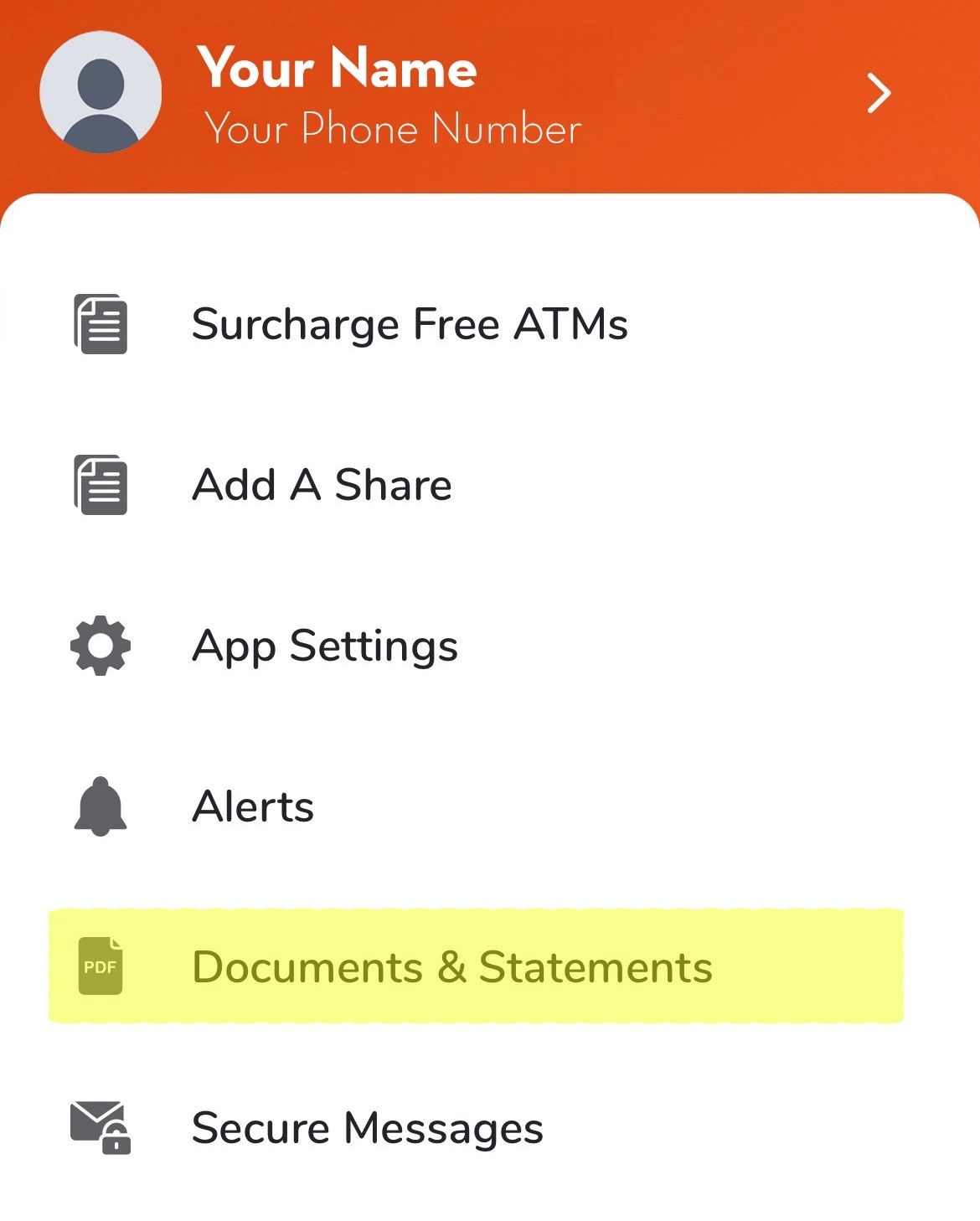
Next, you will see your account(s). Select an account by clicking on the orange STATEMENTS button.
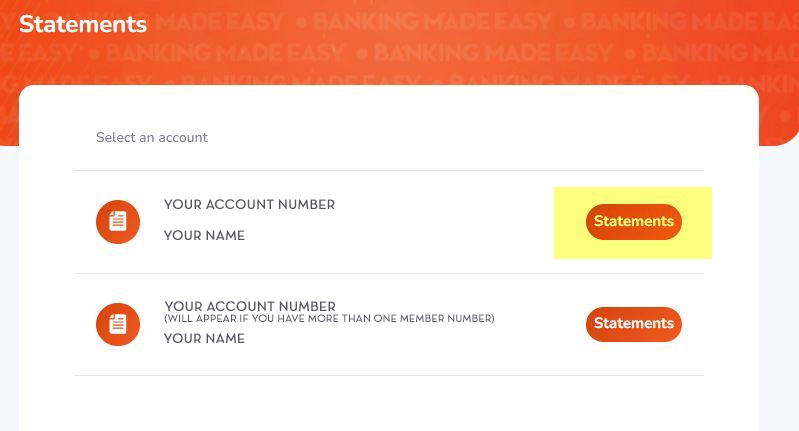
Select the statement you wish to view.
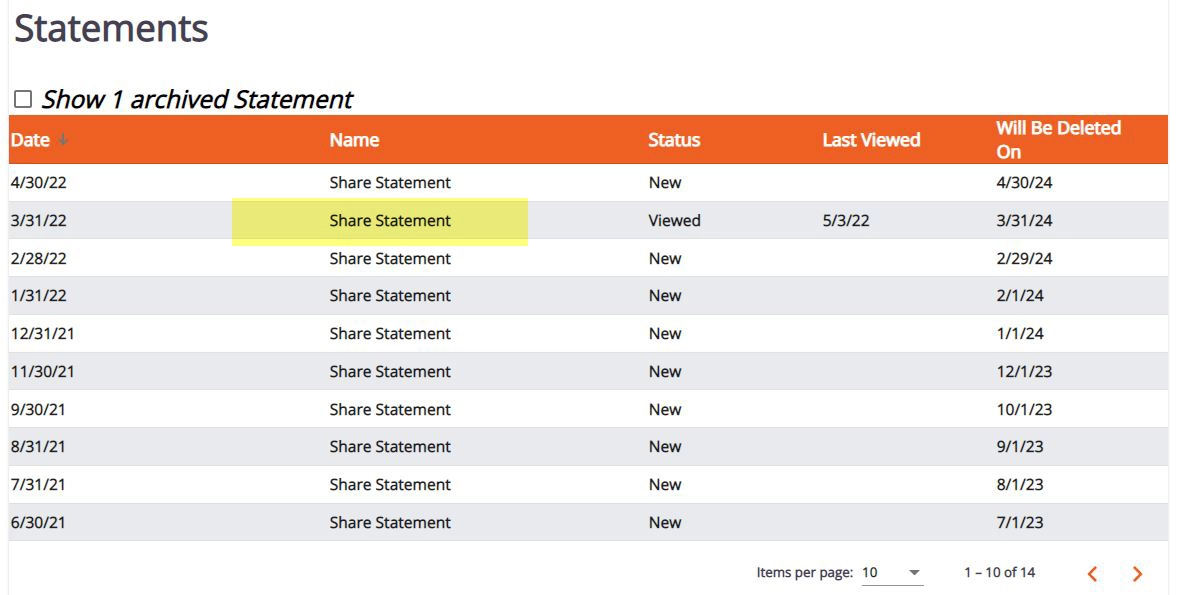
Click on the VIEW & PRINT button to download a pdf copy to save or print.
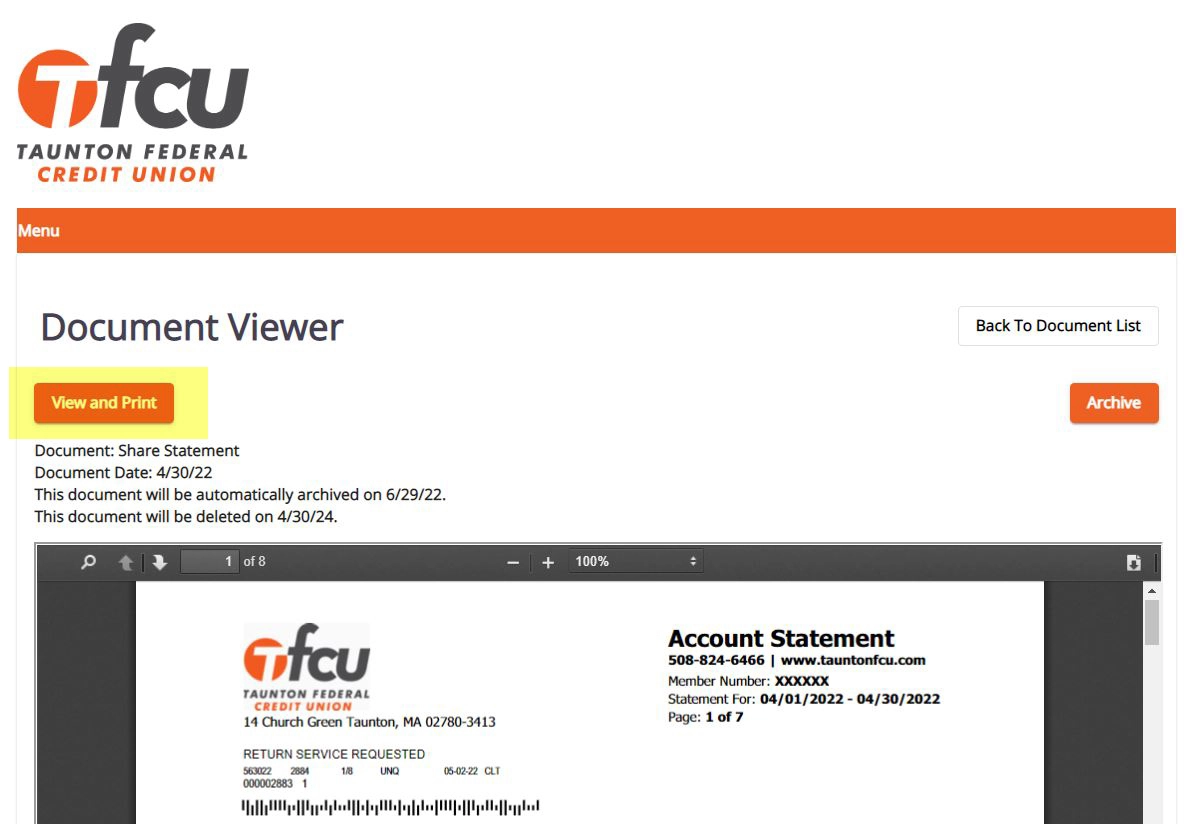
A copy will be downloaded to your desktop